tmp folder 100 percent full in linux
tmp
folder 100 percent full in Linux
Applies to:
I am using:
Red Hat Enterprise Linux 5.5
Oracle Application Install -
Version: 11.5.10.0 and later
Description:
I recently came across a problem
where the /tmp folder was listed as 100% full:
[root@prodapps01 ~]# df -h
Filesystem Size Used Avail Use% Mounted on
/dev/cciss/c0d0p2 9.7G
4.2G 5.1G 46% /
/dev/cciss/c0d0p8 2.0G
152M 1.7G 9% /home
/dev/cciss/c0d0p7 3.9G
3.9G 0M 100% /tmp
/dev/cciss/c0d0p6 7.8G
334M 7.1G 5% /var
/dev/cciss/c0d0p5 12G
3.2G 7.9G 29% /usr
/dev/cciss/c0d0p1 494M
32M 437M 7% /boot
Strangely, there were no files in
the /tmp folder. This is how it happens. If you delete files from a folder and
they still show up when you check a df -h disk status, then the deleted files
are linked to currently running processes. You will have to stop or restart the
processes that had those files open in the first place.
lsof | grep /tmp
Output of the above command shown
below:
httpd 30027
oracle 57u REG
104,7 24803361 40
/tmp/filemQMbGZ.TMP (deleted)
httpd 30033
oracle 75u REG
104,7 773833 44 /tmp/file7s8VAe.TMP (deleted)
httpd 30962
oracle 71u REG
104,7 72391 88 /tmp/filewzh7U1.TMP (deleted)
Solution:
You will need to kill the httpd processes
it shows that are linked to the deleted files which will fix the problem.
To kill the httpd processes
killall -e -9 httpd
Or
service httpd restart
[root@prodapps01 ~]# df -h
Filesystem
Size Used Avail Use% Mounted on
/dev/cciss/c0d0p2
9.7G 4.2G 5.1G
46% /
/dev/cciss/c0d0p8
2.0G 152M 1.7G
9% /home
/dev/cciss/c0d0p7
3.9G 420M 3.3G
12% /tmp
/dev/cciss/c0d0p6
7.8G 334M 7.1G
5% /var
/dev/cciss/c0d0p5 12G
3.2G 7.9G 29% /usr
/dev/cciss/c0d0p1
494M 32M 437M
7% /boot
Your
comments, especially which will help us improve the functionality, will be
greatly appreciated :)
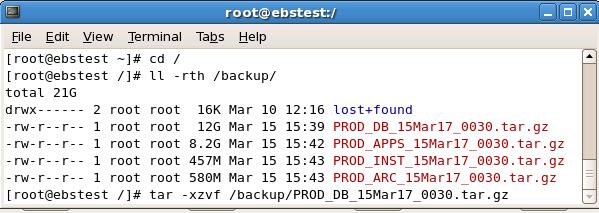
Comments
Post a Comment